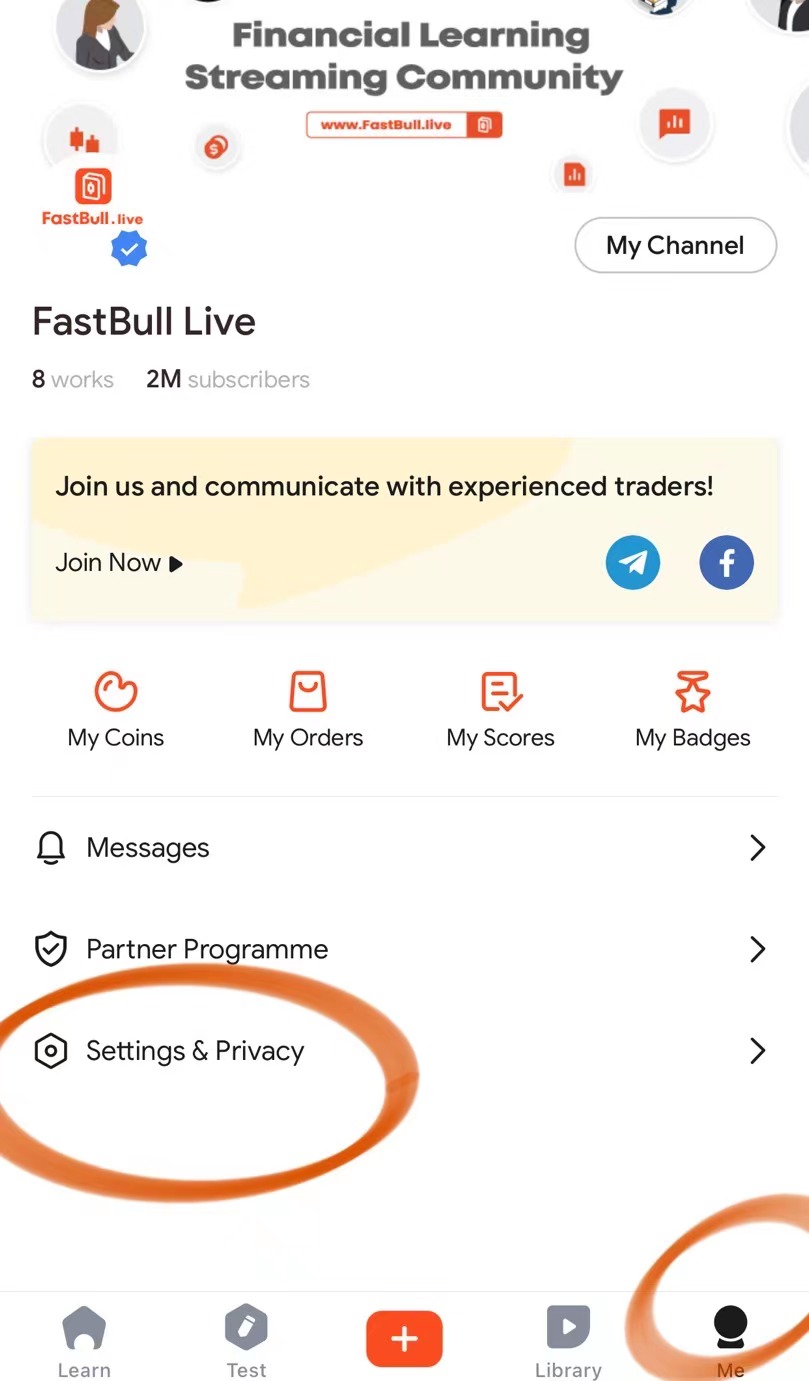Chapter 3 Account & Settings - Manage your account
Web
1. Click the profile image in the top right corner of the home page to go to your account settings.
2. Account settings including two sections: Profile and Account Security.
Basic Information is for changing your account nickname, avatar, profile, adding tags and social media connections, etc.
Account Security is for tying your account to your mobile number, email address and other platform account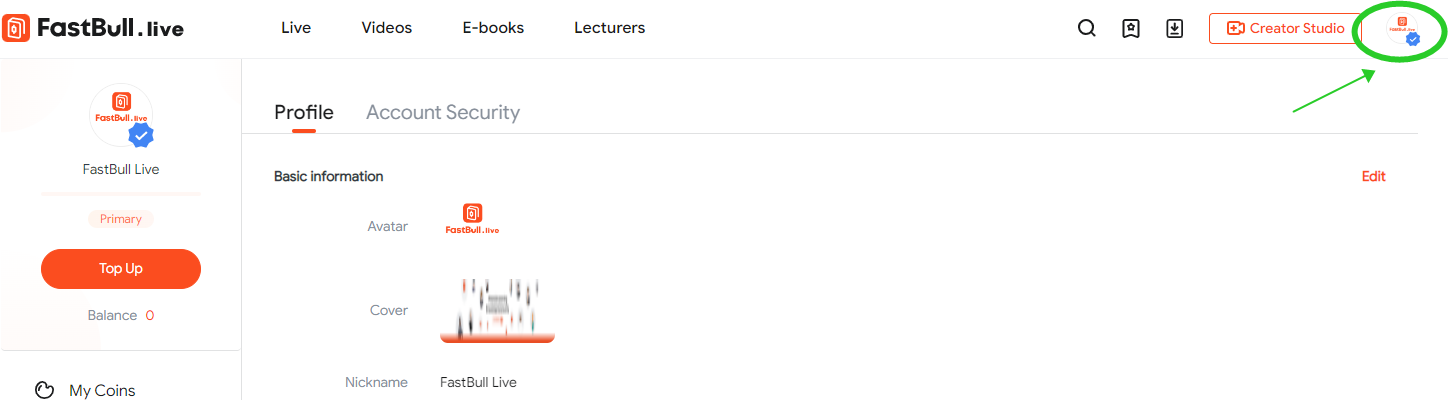
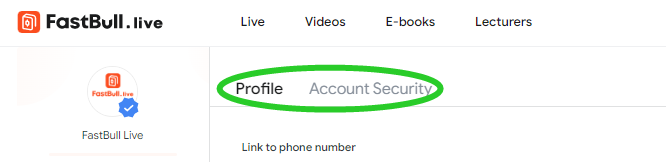
3. Change the language and region
You can change the region in your Profile, as FastBull.live is available in many regions and the content of the tutors and videos will vary from language to language.
We will recommend the most popular content in your region based on the region and language you have chosen, so we suggest you choose your location for the best experience.
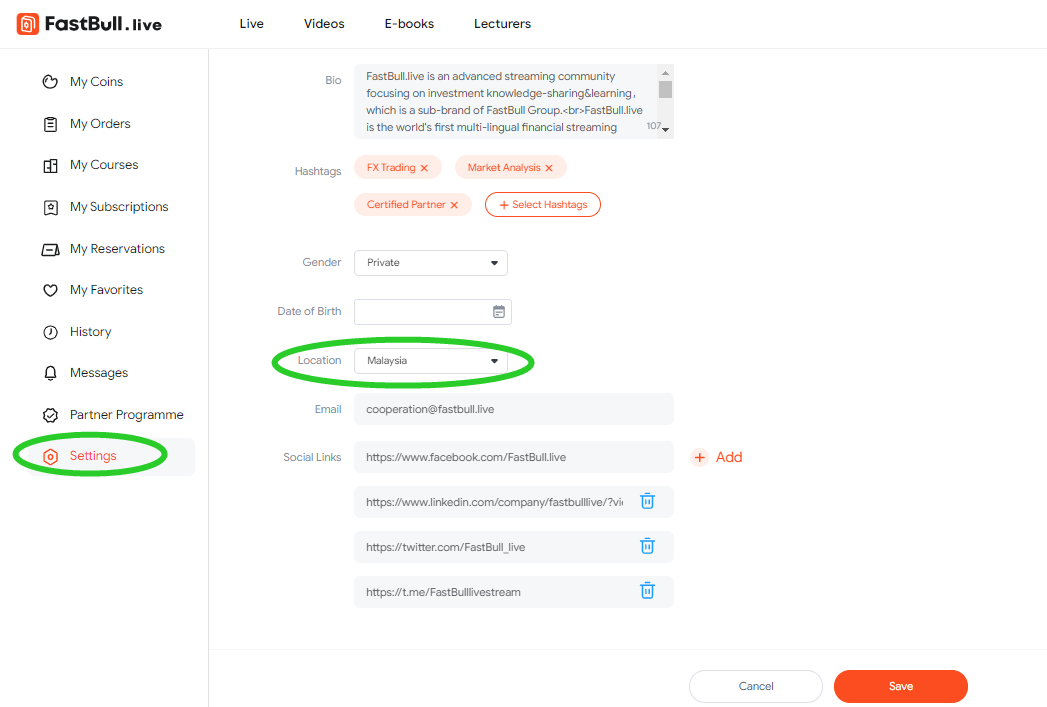
APP
Go to ME - Setting & Privacy
Here you can manage your basic personal information